STATBEAN Name: ControlCharts
Control Charts Software Purpose: Calculates various types of statistical control charts for both variables and attributes. In some cases, both a location control chart (such as an X-bar chart) and a dispersion control chart (such as an R chart) are created. In other cases, only a single chart is created (such as a P chart). Allows Statgraphics to function as control charts software.
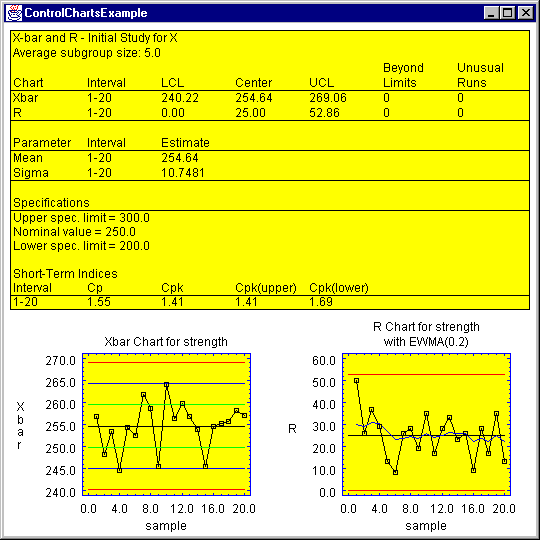
| Name | Type | Description | Possible Values | Default Value |
| chartMode | String | Method for calculating control limits. | "Initial Study", "Control to Standard", "User Specified Limits" |
"Initial Study" |
| chartType | String | Type of control chart to create. | "X-bar and R", "X-bar and S", "X-bar and S-squared", "X and MR(2)", "P", "NP", "C" "U" |
"X-bar and R" |
| dataType | String | Format of the input data. | "Observations", "Subgroup Statistics" |
"Observations" |
| flagRunsAlternating | boolean | Whether to flag unusual runs alternating beyond the outer warning limits. | true,false | true |
| flagRunsAboveAndBelow | boolean | Whether to flag unusual runs above or below the centerline. | true,false | true |
| flagRunsBeyondInner | boolean | Whether to flag unusual runs beyond the inner warning limits. | true,false | true |
| flagRunsBeyondOuter | boolean | Whether to flag unusual runs beyond the outer warning limits. | true,false | true |
| flagRunsUpAndDown | boolean | Whether to flag unusual runs up or down. | true,false | true |
| flagRunsWithinInner | boolean | Whether to flag unusual runs within the inner warning limits. | true,false | true |
| includeLowerLimitChart1 | boolean | Whether to include a lower control limit. | true,false | true |
| includeLowerLimitChart2 | boolean | Whether to include a lower control limit. | true,false | true |
| includeUpperLimitChart1 | boolean | Whether to include an upper control limit. | true,false | true |
| includeUpperLimitChart2 | boolean | Whether to include an upper control limit. | true,false | true |
| innerWarningLimitsMultiple | double | Number of standard errors to place inner warning limits at. | > 0 | 1.0 |
| lowerSpecificationLimit | double | Location of lower specification limit, if any. | Any double value. | none |
| nominal | double | Location of nominal or target value, if any. | Any double value. | none |
| normalizeChart | boolean | Whether to chart Z scores rather than sample statistics. | true,false | false |
| outerWarningLimitsMultiple | double | Number of standard errors to place outer warning limits at. | > 0 | 2.0 |
| recalculateAtPosition1 | int | Subgroup number to recalculate control limits at if Initial Study. | 0+ | 0 |
| recalculateAtPosition2 | int | Subgroup number to recalculate control limits at if Initial Study. | 0+ | 0 |
| recalculateAtPosition3 | int | Subgroup number to recalculate control limits at if Initial Study. | 0+ | 0 |
| recalculateAtPosition4 | int | Subgroup number to recalculate control limits at if Initial Study. | 0+ | 0 |
| sigmaMultiple | double | Number of standard errors to place control limits at. | > 0 | 3.0 |
| standardMean | double | Process mean if Control to Standard. | Any double value. | 0.0 |
| standardSigma | double | Process standard deviation if Control to Standard. | Any double value > 0. | 1.0 |
| subgroupMeanVariableName | String | The name of the column containing group means if Subgroup Statistics. | Any string. | "X" |
| subgroupSize | int | Sample size if same for all subgroups. | 1+ | 1 |
| subgroupSizeVariableName | String | The name of the column containing group indicators if unequal subgroup sizes. | Any string. | "X" |
| subgroupSpreadVariableName | String | The name of the column containing group ranges, standard deviations, or variances if Subgroup Statistics. | Any string. | "X" |
| upperSpecificationLimit | double | Location of upper specification limit, if any. | Any double value. | none |
| useAverageSubgroupSize | boolean | Whether to calculate control limits using average subgroup size. | true,false | true |
| userCenterlineChart1 | double | Centerline for location chart if User Specified Limits. | Any double value. | 0.0 |
| userCenterlineChart2 | double | Centerline for dispersion chart if User Specified Limits. | > 0. | 1.0 |
| userLCLChart1 | double | Lower control limit for location chart if User Specified Limits. | < centerline. | -1.0 |
| userLCLChart2 | double | Lower control limit for dispersion chart if User Specified Limits. | >=0 and < centerline. | 0.0 |
| userUCLChart1 | double | Upper control limit for location chart if User Specified Limits. | > centerline. | 1.0 |
| userUCLChart2 | double | Upper control limit for dispersion chart if User Specified Limits. | > centerline. | 2.0 |
| unusualRunLength | int | The run size to be flagged on runs up or down and runs above or below. | 2+ | 8 |
| xVariableName | String | The name of the column with data if Observations. | Any string. | "X" |
Added January, 2019
| Name | Type | Description | Possible Values | Default Value |
| identifierVariableName | String | The name of the column identifying location of each observation on the X axis. | Any string. | "" |
Other Public Methods For Statistical Control Charts
| Name | Description | Arguments | Return Value |
| double getAverageSubgroupSize() | Returns the average number of data values in a subgroup. | None. | Average size. |
| int getBeyondLimitsChart1(int section) | Returns the number of points beyond the control limits. | Section number (0-4). | Number of points. |
| int getBeyondLimitsChart2(int section) | Returns the number of points beyond the control limits. | Section number (0-4). | Number of points. |
| double getCenterlineChart1(int section) | Returns the center line of the first chart. | Section number (0-4). | Centerline. |
| double getCenterlineChart2(int section) | Returns the center line of the second chart. | Section number (0-4). | Centerline. |
| double getCp(int section) | Returns the estimated capability index. | Section number (0-4). | Capability index. |
| double getCpk(int section) | Returns the estimated capability index. | Section number (0-4). | Capability index. |
| double getCpkLower(int section) | Returns the estimated capability index. | Section number (0-4). | Capability index. |
| double getCpkUpper(int section) | Returns the estimated capability index. | Section number (0-4). | Capability index. |
| double getCpm(int section) | Returns the estimated capability index. | Section number (0-4). | Capability index. |
| double getCr(int section) | Returns the estimated capability index. | Section number (0-4). | Capability index. |
| void getDataChart1(double xbar[n]) | Returns the data plotted on the first chart. | Double output array. | Mean values. |
| void getDataChart2(double r[n]) | Returns the data plotted on the second chart. | Double output array. | Range or sigma values. |
| double getK(int section) | Returns the estimated capability index. | Section number (0-4). | Capability index. |
| double getLCLChart1(int section) | Returns the lower control limit of the first chart. | Section number (0-4). | LCL. |
| double getLCLChart2(int section) | Returns the lower control limit of the second chart. | Section number (0-4). | LCL. |
| int getNumberOfSections() | Returns the number of sections in the charts for which separate limits were calculated. | None. | Number of sections. |
| int getNumberOfSubgroups() | Returns the number of subgroups with data. | None. | Number of subgroups. |
| double getPp(int section) | Returns the estimated capability index. | Section number (0-4). | Capability index. |
| double getPpk(int section) | Returns the estimated capability index. | Section number (0-4). | Capability index. |
| double getPpkLower(int section) | Returns the estimated capability index. | Section number (0-4). | Capability index. |
| double getPpkUpper(int section) | Returns the estimated capability index. | Section number (0-4). | Capability index. |
| double getPr(int section) | Returns the estimated capability index. | Section number (0-4). | Capability index. |
| double getProcessMean(int section) | Returns the estimated process mean. | Section number (0-4). | Mean. |
| double getProcessSigma(int section) | Returns the estimated process standard deviation. | Section number (0-4). | Sigma. |
| double getUCLChart1(int section) | Returns the upper control limit of the first chart. | Section number (0-4). | UCL. |
| double getUCLChart2(int section) | Returns the upper control limit of the second chart. | Section number (0-4). | UCL. |
| int getUnusualRunsChart1(int section) | Returns the number of points identified as unusual runs. | Section number (0-4). | Number of points. |
| int getUnusualRunsChart2(int section) | Returns the number of points identified as unusual runs. | Section number (0-4). | Number of points. |
| Name | Description |
| Chart1Data | The data values for the location control chart. |
| Chart2Data | The data values for the dispersion control chart, if any. |

© 2025 Statgraphics Technologies, Inc.
The Plains, Virginia
CONTACT US
Have you purchased Statgraphics Centurion or Sigma Express and need to download your copy?
CLICK HERE