Statgraphics in the Cloud
STATGRAPHICS Web Services are designed to be called by user-written web applications to perform various statistical calculations and return tabular and graphical results. In a typical implementation, a web application creates an XML script which is sent to the web service together with the data to be analyzed. The web service processes the request and returns XML results, HTML tables, or graphics images for the web application to display.
STATGRAPHICS stratus software is an example of a web application that accesses the STATGRAPHICS Web Services.
Pricing for STATGRAPHICS Web Services software:
User-written web applications communicate with the web services using the STATGRAPHICS XML Scripting Language. Using the scripting language, system globals can be set, data files can be accessed, and statistical procedures can be invoked. Scripts developed with the XML scripting language may be executed by:
1. STATGRAPHICS Centurion Version XVI or later.
2. The STATGRAPHICS Online Web Services.
A STATGRAPHICS XML script is a text file containing XML instructions similar to the following:
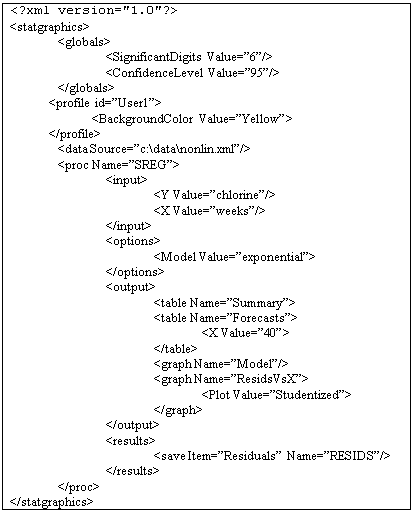
The various sections of the script set global options and graphics parameters, describe the data source, and specify the statistical procedures to be performed.
The following procedures and data analysis tools are currently available in the STATGRAPHICS Online Web Services:
| Name | Menu selection | Description |
|---|---|---|
| ANOVA | Multifactor ANOVA | Builds a model involving several categorical factors. |
| BARCHART | Barchart | Displays a barchart for a column of counts. |
| BOXPLOT | Box-and-Whisker Plot | Creates a box-and-whisker plot for a single sample. |
| BUBBLECHART | Bubble Chart | Creates a chart with circlesov varying size. |
|
CAPABILITY CAPABILITYGROUPED |
Capability Analysis for Individual and Grouped Data | Performs a process capability analysis to compare data to a set of specifications. |
| CCHART | Control Chart for Counts | Creates a control chart for data from a Poisson distribution. |
| CONTINGENCY | Contingency Tables | Displays two-way table of counts. |
| CROSSTABULATE | Crosstabulation | Constructs two-way tables from two categorical data columns. |
| DATATABLE | Print Datasheet | Displays contents of current data table. |
| DECOMPOSITION | Seasonal Decomposition | Performs a seasonal adjustment of a time series and calculates seasonally adjusted values. |
| DISTFIT | Distribution Fitting | Fits distributions to uncensored data. |
| FORECAST | User-Specified Forecast Models | Fits and forecasts using specified time series models. |
| FTABLE | Frequency Table | Displays charts for a column of counts. |
| HISTOGRAM | Frequency Histogram | Creates a histogram for a single sample. |
| MATRIXPLOT | Matrix Plot | Creates a scatterplot matrix. |
| MBARCHART | Multiple Barchart | Displays a barchart for a twoway table of counts. |
| MBOXPLOT | Multiple Box-and-Whisker Plot | Creates a box-and-whisker plot for a multiple samples. |
| MEDIANRCHART | Median and R Control Charts | Creates control charts for the median and range. |
| MREG | Multiple Regression | Fits linear models relating Y to multiple X’s. |
| MULTSAM | Multiple Sample Comparison | Compares numeric data in two or more columns. |
| MULTVAR | Multiple Variable Analysis | Calculates statistics for two or more numeric variables. |
| MXYPLOT | Multiple X-Y Plot | Plots two or more Y columns versus a common X. |
| MXYZPLOT | Multiple X-Y-Z Plot | Plots two or more Z columns versus a common X and Y. |
| NORMALPLOT | Normal Probability Plot | Plot a normal probability plot for a single sample. |
| NPCHART | Control Chart for Counts | Creates a control chart for data from a binomial distribution. |
| ONEVAR | One Variable Analysis | Calculates statistics for a single column of numeric data. |
| ONEWAY | Oneway ANOVA | Determines the relationship between a numeric response variable and one categorical factor. |
| PAIRED | Paired Sample Comparison | Compares numeric data in two or more columns, when the data in each row are paired. |
| PARETO | Pareto Analysis | Creates a Pareto chart to illustrate the vital few causes of defects. |
| PCHART | Control Chart for Proportions | Creates a control chart for data from a binomial distribution. |
| PIECHART | Piechart | Displays a piechart for a column of counts. |
| PROBDIST | Probability Distributions | Calculates and displays probability distributions. |
| QUANTILEPLOT | Quantile Plot | Plots the empirical CDF for a column of numeric data. |
| SAMPDIST | Sampling Distributions | Calculates tail areas and critical values for common sampling distributions. |
| SIXSIGMA | Six Sigma Indices | Converts between various Six Sigma measures of quality. |
| SMOOTH | Time Series Smoothing | Smoothes time series data using various linear and nonlinear smoothers. |
| SREG | Simple Regression | Fits linear and nonlinear models relating Y to X. |
| TABULATE | Tabulation | Calculates statistics for a single column of categorical data. |
| TIMESERIES | Descriptive Time Series Methods | Plots time series data and calculates descriptive statistics. |
| TWOSAM | Two Sample Comparison | Compares numeric data in two or more columns. |
| UCHART | Control Chart for Rates | Creates a control chart for data from a Poisson distribution. |
| USMAP | United States Dempgraphic Map | Plots demographics data on a state-by-state basis. |
| WEIBULL | Weibull Analysis | Performs a Weibull analysis on reliability data. |
| XBARRCHART | X-bar and R Control Charts | Creates control charts for the mean and range. |
| XBARSCHART | X-bar and S Control Charts | Creates control charts for the mean and standard deviation. |
| XBARSSCHART | X-bar and S-Squared Control Charts | Creates control charts for the mean and variance. |
| XCHART | Individual and Moving Range Control Chart | Control control charts for individuals data and a moving range of 2. |
| XPLOT | X Plot | Scatterplot for a single numeric column. |
| XYPLOT | X-Y Plot | Scatterplot for two numeric columns. |
| XYZPLOT | X-Y-Z Plot | Scatterplot for three numeric columns. |

© 2025 Statgraphics Technologies, Inc.
The Plains, Virginia
CONTACT US
Have you purchased Statgraphics Centurion or Sigma Express and need to download your copy?
CLICK HERE