Purpose: Creates a quantile plot for a single column of numeric data.
Quantile Box Plot DataSource: Any.
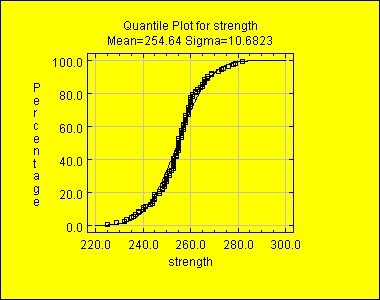
| Name | Type | Description | Possible Values | Default Value |
| columnNames | String array | The names of the columns (if more than one) to be analyzed. | One or more strings. | {""} |
| drawNormalCurve | boolean | Whether to add the best-fitting normal distribution. | true,false | false |
| drawVertical | boolean | Whether to plot the percentages on the vertical axis. | true,false | true |
| resolution | int | For continuous distributions, the number of points at which the function is calculated. | 50+ | 500 |
| tablewiseExclusion | boolean | Whether all rows of the data table containing a missing value in any column should be excluded from the plot. | true,false | false |
| xVariableName | String | The name of the column (if only one) with data values to be plotted on the horizontal axis. | Any string. | "" |

© 2025 Statgraphics Technologies, Inc.
The Plains, Virginia
CONTACT US
Have you purchased Statgraphics Centurion or Sigma Express and need to download your copy?
CLICK HERE