Purpose: Displays tabular presentation of data in one or more numeric columns. Allows Statgraphics to provide tabulation in statistics of useable data.
DataSource: SampleStatistics.
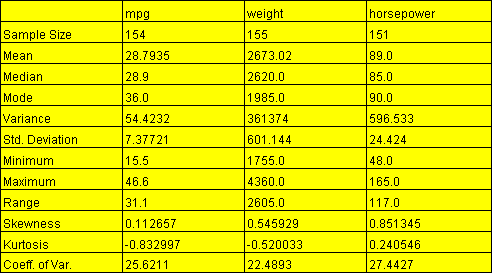
Read/Write Properties:
| Name | Type | Description | Possible Values | Default Value |
| coefficientOfVariation | boolean | Whether to display the coefficient of variation. | true,false | false |
| geometricMean | boolean | Whether to display the sample geomtric mean. | true,false | false |
| interquartileRange | boolean | Whether to display the interquartile range. | true,false | false |
| kurtosis | boolean | Whether to display the sample kurtosis. | true,false | false |
| lowerQuartile | boolean | Whether to display the lower quartile. | true,false | false |
| maximum | boolean | Whether to display the sample maximum. | true,false | true |
| mean | boolean | Whether to display the sample mean. | true,false | true |
| median | boolean | Whether to display the sample median. | true,false | false |
| minimum | boolean | Whether to display the sample minimum. | true,false | true |
| mode | boolean | Whether to display the sample mode. | true,false | false |
| range | boolean | Whether to display the sample range. | true,false | false |
| sampleSize | boolean | Whether to display the sample size. | true,false | true |
| showColumnNames | boolean | Whether to include column names at the top of the table. | true,false | true |
| skewness | boolean | Whether to display the sample skewness. | true,false | false |
| standardDeviation | boolean | Whether to display the sample standard deviation. | true,false | true |
| standardError | boolean | Whether to display the standard error of the mean. | true,false | false |
| standardizedSkewness | boolean | Whether to display the standardized skewness. | true,false | false |
| standardizedKurtosis | boolean | Whether to display the standardized kurtosis. | true,false | false |
| total | boolean | Whether to display the sample sum. | true,false | false |
| upperQuartile | boolean | Whether to display the upper quartile. | true,false | false |
| variance | boolean | Whether to display the sample variance. | true,false | false |
Other properties for the tabular presentation of data are inherited from the java.awt.Panel class and from the general TabularStatbean class.

© 2025 Statgraphics Technologies, Inc.
The Plains, Virginia
CONTACT US
Have you purchased Statgraphics Centurion or Sigma Express and need to download your copy?
CLICK HERE