STATGRAPHICS Mobile is designed for people who need to make important decisions while away from their desk. It contains a collection of widely used statistical procedures for mobile data visualization, specially formatted to work well on a Pocket PC, Pocket PC Phone Edition, or compatible device running Windows Mobile 5 or Windows Pocket PC 2003.
You can use STATGRAPHICS Mobile as a standalone application for mobile data visualization, or you can synchronize data files with STATGRAPHICS Centurion.
Evaluation copies: Visit our download page.
For more information on mobile data visualization, click on the following links:
Guided tour
System requirements
Statistical procedures
Data files
Output
Data synchronization
Documentation
Session log files
STATGRAPHICS Mobile Assistant
Pricing
IIE PowerPoint Presentation
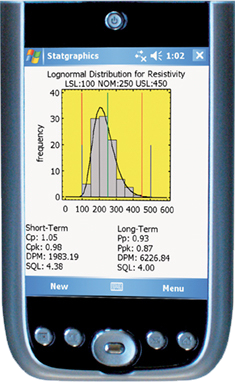
STATGRAPHICS Mobile saves data in files with the extension .sgm. These files contain both data and column properties, including data type and use, preferred scaling, specification limits, and distributional assumptions.

Data may also be copied into STATGRAPHICS Mobile from Microsoft Excel Mobile using the Windows clipboard.
Each procedure produces one or more output pages with both graphics and numerical results, specially formatted to fit on the device's screen. The program supports both portrait and landscape mode for mobile data visualization. VGA output is supported where available.
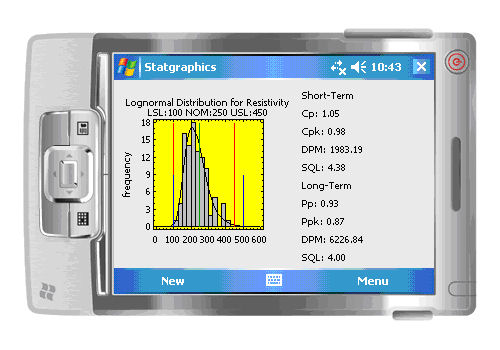
If desired, data files may be synchronized with STATGRAPHICS Centurion 15.1 or later running on a desktop or notebook computer. Through the use of Microsoft ActiveSync, you can create mirror images of data files on your desktop computer and your mobile device. Enter data into either STATGRAPHICS Centurion or STATGRAPHICS Mobile, and ActiveSync will automatically update the file on the other computer. That way you can enter some data at your desktop, enter other data in the field, and be sure that the data files on both computers remain consistent.
Program documentation is in the form of PDF files, including a User Guide and additional files describing each statistical procedure. The documentation includes sample data files, equations, and worked examples.
STATGRAPHICS Mobile User GuideOutput of mobile data visualization may be saved in log files on your mobile device for later review or dissemination.
The STATGRAPHICS Mobile Assistant is a Windows application that is installed on your desktop or notebook computer at the same time that STATGRAPHICS Mobile is installed on your mobile device. It performs several functions, including converting session log files into RTF files for printing, copying output to other applications, reading documentation, and obtaining activation codes.
| Corporate | Academic | Student | |
|---|---|---|---|
| Regular Price | $299 | $129 | $79 |
| *Registered STATGRAPHICS Centurion XV User | $149 | $79 | $39 |
*Note: Faculty, staff and students at academic institutions with up-to-date site licenses for STATGRAPHICS Centurion qualify for the registered user price. Organizations with network licenses may purchase up to 3 copies at the registered user price for each network seat.
Prices are subject to change without notice.

© 2025 Statgraphics Technologies, Inc.
The Plains, Virginia
CONTACT US
Have you purchased Statgraphics Centurion or Sigma Express and need to download your copy?
CLICK HERE