Statgraphics Centurion 19 - Download the newest version of our flagship product for Windows.
Statgraphics Centurion 18 - Download the previous version of our flagship product for Windows.
Statgraphics Centurion XVII - These links are provided as a courtesy to users of version 17.
Statgraphics Centurion XVI - These links are provided as a courtesy to users of version 16.
Statgraphics Sigma express - Download our add-in for Microsoft Excel 2003, 2007, 2010, 2013, 2016 and 365.
Statgraphics - To use the latest build of Statgraphics Stratus, go to www.statgraphicsstratus.com
During the Evaluation period of Statgraphics 19, you may switch between languages by selecting Edit - Preferences from the main STATGRAPHICS Centurion menu. Click on the Language tab and select the language you wish to use. You may select different languages for the user interface and for the output. Once the evaluation period is over, the languages you have access to will depend on the license that you purchase. Access to more than one language requires that you purchase a license for either the Bilingual Edition or the Multilingual Edition.
Supervised AI Machine Learning
Statgraphics Centurion 20 is currently in beta test. It introduces 10 new machine learning procedures for classification and regression:
Each procedure interfaces with the Scikit-Learn library in Python and features model tuning based on cross-validation.
Watch a video describing the new procedures:
World Class Predictive Analytics
The addition of machine learning procedures to Statgraphics Centurion gives the program an unmatched selection of methods for predictive analytics. The ability to access both statistical methods and machine learning methods on the same platform greatly simplifies the task of creating good predictions.You will find that the power of modern desktop computers allows methods that used to be prohibitively time-consuming to run reasonably quickly. Since machine learning methods often make fewer assumptions than other statistical methods, you'll also find that the methods frequently adapt themselves better to real-world data.
Supervised Machine Learning Wizard
A Supervised Machine Learning Wizard is included in Version 20 to simplify the process of applying multiple methods to a single data set. It consists of 5 steps:
The wizard provides tabular and graphical comparisons of the selected procedures. In the case of a classification problem, the methods are compared based on the percentage of correct predictions using the training data set and during cross-validation.
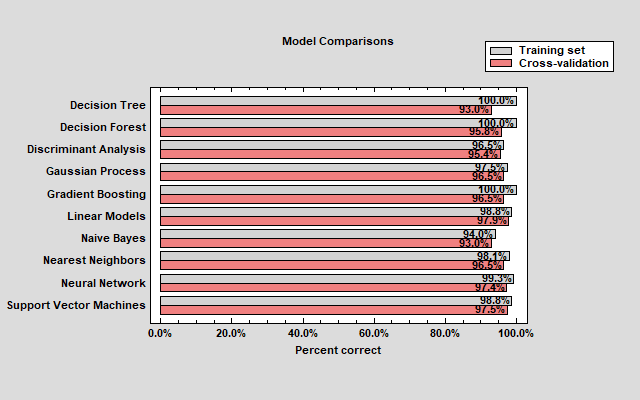
Documentation for the Supervised Machine Learning Wizard may be found here.
Want to be a beta tester?
The purpose of the beta test is to inform current and potential users about the new features in Version 20 and to give those new procedures a chance to be used in real-world settings.
If you would like to participate in the beta test of Version 20, please send an email to support@statgraphics.com. You must:

© 2025 Statgraphics Technologies, Inc.
The Plains, Virginia
CONTACT US
Have you purchased Statgraphics Centurion or Sigma Express and need to download your copy?
CLICK HERE