A new version of Statgraphics 19 has been developed for use with Amazon Web Services (AWS). Statgraphics for AWS can be accessed using any HTML5 compliant browser, including Chrome, Safari, Firefox, IE 11, and Microsoft Edge. Devices capable of running Statgraphics AWS include PCs, MACs, Linux computers, and iPad and Android tablets. Windows users can also download an app from Amazon to access Statgraphics AWS without using a browser.
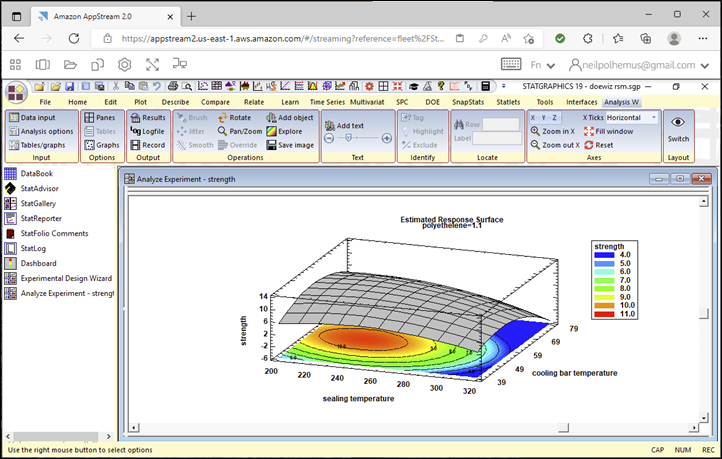
Statgraphics for AWS contains all of the procedures and features found in the desktop version. Users login using their email address and password. Data may be stored on users' local devices or using their Google G Suite or OneDrive for Business accounts. Organizational licenses for using Statgraphics AWS are based on the maximum number of concurrent users, which is monitored over the Internet. Organizations are responsible for creating an AWS account and paying for any AWS charges that are incurred.
For pricing information for STATGRAPHICS AWS software or to evaluate the product:
Statgraphics for AWS is streamed to user devices using Amazon's Appstream2. Whether run from within a browser or through the AWS client app, all computation is performed in the cloud. Users run the program in a virtual image. When users' data is also stored in the cloud, access and computation is independent of the local device on which they access the program.
The following document provides an overview of Statgraphics for AWS:
Instructions for installing Statgraphics for AWS are provided here:
Installing and Using Statgraphics for AWS
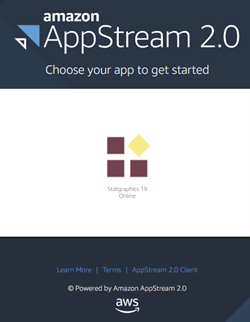

© 2025 Statgraphics Technologies, Inc.
The Plains, Virginia
CONTACT US
Have you purchased Statgraphics Centurion or Sigma Express and need to download your copy?
CLICK HERE