Statgraphics Centurion 19 - Download the newest version of our flagship product for Windows.
Statgraphics Centurion 18 - Download the previous version of our flagship product for Windows.
Statgraphics Centurion XVII - These links are provided as a courtesy to users of version 17.
Statgraphics Centurion XVI - These links are provided as a courtesy to users of version 16.
Statgraphics Sigma express - Download our add-in for Microsoft Excel 2003, 2007, 2010, 2013, 2016 and 365.
Statgraphics Stratus - To use the latest build of Statgraphics Stratus, go to www.statgraphicsstratus.com
During the Evaluation period of Statgraphics 19, you may switch between languages by selecting Edit - Preferences from the main STATGRAPHICS Centurion menu.
Click on the Language tab and select the language you wish to use. You may select different languages for the user interface and for the output.
Once the evaluation period is over, the languages you have access to will depend on the license that you purchase.
Access to more than one language requires that you purchase a license for either the Bilingual Edition or the Multilingual Edition.
Important note: When installing a new build, do not uninstall the previous build. The new build will replace the previous build and will not require reactivation.
Version 19.6.05 posted December 1, 2024
Corrections:
Enhancements:
Version 19.6.04 posted August 13, 2024
Corrections:
1. Fixed column type display when dynamically changing languages.
2. Enhanced ability to link together multiple StatFolios.
3. Fixed problem when specifying parameters on control charts involving certain transformations.
4. Fixed problem doing quantile regression when numeric predictor had value labels.
Enhancements:
1. Allows use of Analysis Options dialog box when Analysis Summary is not displayed.
2. Control charts now allow interactive exclusion of points when subgroup statistics are input.
Version 19.6.03 posted January 25, 2024
Corrections:
1. In Principal Components Analysis, corrected problem when number of variables exceeded the number of cases.
2. Allowed character labels on X-axis for control charts.
3. Fixed histogram scaling problem caused by rounding.
4. Fixed inconsistencies in CSV format for some Python procedures.
Version 19.6.02 posted November 20, 2023
Corrections:
1. Fixed problem executing Python and R scripts when data contained accented characters.
2. Fixed problem dragging legends on 3D plot in accelerated life testing.
3. Improved ability to tabulate predicted values in Simple Regression.
4. Eliminated potential error when switching from Weibull to lognormal distribution when fitting distributions to arbitrarily censored data.
Version 19.6.01 posted November 3, 2023
Version 19.6 contains several improvements to the life data analysis procedures:
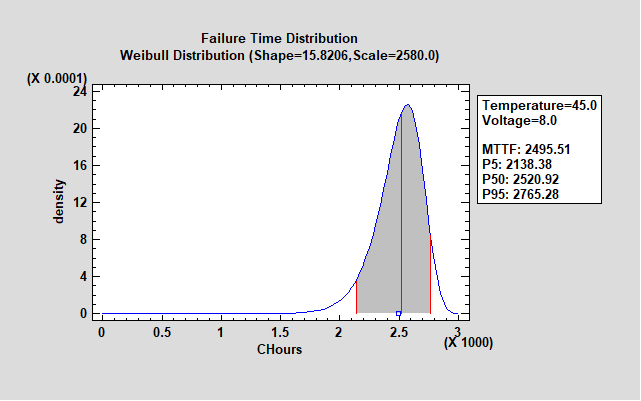
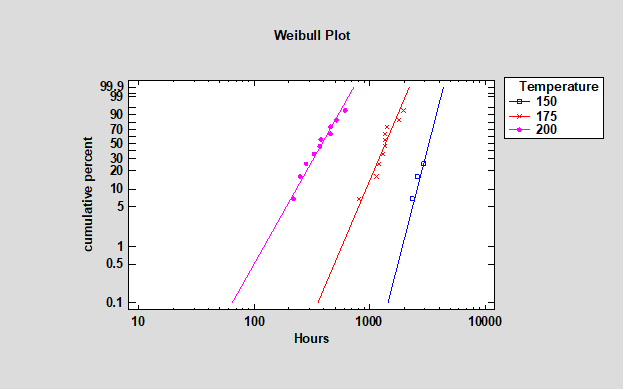
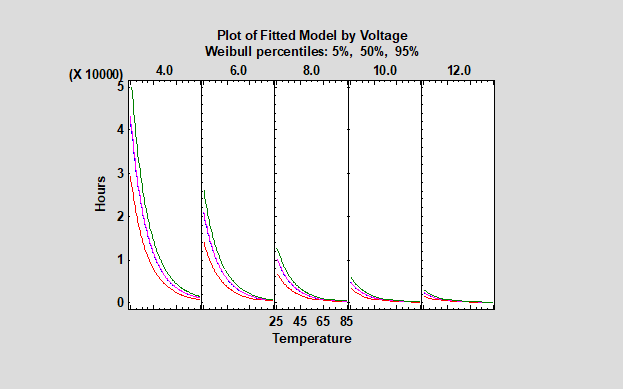
Note that the data entered are observed failure or censoring times, not percentiles as in the Accelerated Life Data Plots procedure.
Version 19.5.01 posted April 14, 2023
New Features: (click here for a complete list)
1. New procedures for ordinal and multinomial regression.
2. Optional input of values and frequencies in One Variable Analysis.
3. Use of letters to indicate groups created by multiple range tests.
4. Vertical labels on barcharts.
5. New Mann-Whitney and Kruskal-Wallis tests for contingency tables.
6. Trellis plots added to many regression procedures.
7. Drag-and-drop factor level reordering added to several procedures.
Corrections:
1. General Linear Models - corrected behavior of response surface explorer. Added multiple range tests for models with interactions.
2. Added text - now permits font change for text added to graph.
3. Oneway ANOVA - now useable when data opened as an experiment file.
4. Taguchi DOE - interactions may now be added to the analysis.
5. Cox Proportional Hazards - corrected display of second factor level on hazard function plot.
Version 19.4.04 posted January 30, 2023
New Features:
1. Colored background may now be specified for StatBoxes superimposed on graphs to display numerical results.
Corrections:
1. Fixed problem with data sometimes not appearing in datasheet after merging 2 data files.
2. In Multiple Regression, selection now applied immediately when using the Repeat By option to create multiple analyses.
Version 19.4.03 posted January 10, 2023
New features:
1. Allows results from DOE Wizard to be saved in datasheet B.
2. Allows rescaling of numeric right axis in Multiple X-Y Plot.
3. Radar/Spider Plot now allows missing factor combinations.
Corrections:
1. Changed column type to numeric when saving labels in Tabulation when input column has value labels.
2. Fixed saving of results in Multiple Correspondence Analysis.
3. Fixed problem with dialog box when dynamically rotating 3D plots.
Version 19.4.02 posted October 5, 2022
Corrections:
1. Fixed scaleup feature for points when saving graph in image file.
2. Fixed intermittent crash when pasting graphs into StatGallery.
Version 19.4.01 posted June 20, 2022
New features (see them here):
Corrections:
Version 19.3.03 posted March 17, 2022
New features:
Corrections:
Version 19.3.02 posted February 8, 2022
New features:
Corrections:
Version 19.3.01 posted January 20, 2022
New features:
Corrections:
Version 19.2.02 posted September 13, 2021
New features:
Corrections:
Version 19.2.01 posted March 10, 2021
New procedures:
Other new features:
Corrections:
Version 19.1.03 posted December 29, 2020
New Features:
Version 19.1.02 posted November 27, 2020
New Features:
Version 19.1.01 posted October 1, 2020
Initial release of Statgraphics Centurion 19.

© 2025 Statgraphics Technologies, Inc.
The Plains, Virginia
CONTACT US
Have you purchased Statgraphics Centurion or Sigma Express and need to download your copy?
CLICK HERE